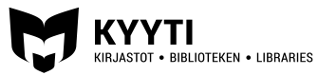Pressreader is a newspaper service that includes over 7 000 newspapers and magazines from 120 countries in 60+ languages. Newspapers and magazines are available for reading for 2 months after the date of publication.
You can read newspapers and magazines both at the library or remotely
You can access the service by using library computers or your own computer or device away from the library. You need your library card number and the four-number PIN code to use the service remotely.
Browsing the newspaper and magazine collection
When you open Pressreader, you will be able to browse newspapers and magazines by clicking the “See All” button.

You can filter the results to show only certain countries or languages.
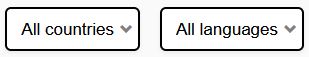
For example, the below picture shows filter options that show all magazines that are available in English.
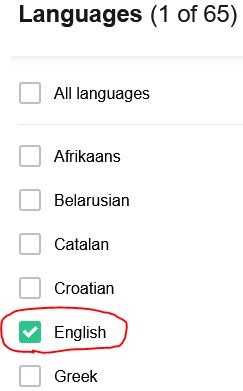
You can also search for newspapers and magazines by clicking the search button (![]() )
located in the top right corner.
)
located in the top right corner.
Reading newspapers and magazines
Open the next page by clicking the arrow key on the side of the screen, or by swiping left on a mobile device.

Some newspapers and magazines allow you to zoom in on a story and view it in full screen mode by clicking on the headline.
If you want to read older issues, navigate to the front page of the newspaper/magazine, click the calendar icon, and choose the publication date.